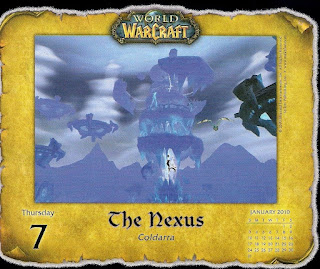 Yesterday I wrote for Disc Priests only, today I will stick some interesting content for all healers in. However, do keep in mind that what works for one, may not work for the next, I will speak from my own experience and hope that it may help some people.
Yesterday I wrote for Disc Priests only, today I will stick some interesting content for all healers in. However, do keep in mind that what works for one, may not work for the next, I will speak from my own experience and hope that it may help some people. Healer Addons
My priest has been my main for a while now (since Kara already) and she's gone from being holy, to becoming disc the moment that the new talent trees came in. Penance looked pretty, and holy had lost it's challenge for me. But whichever character you heal on, or whatever your healing style is, addons can help you to heal better.
And yes, I realize that there are some healers out there who heal purely with the standard UI, but really, addons are there specifically to help, and if all they do for you is give better visual indication of what is happening around you, it's already a win. Some addons are there for very specific tasks, like PoM Tracker for example, others are for the general overview.
I have to admit, when I discovered Grid and Clique a world opened up for me, and though I can heal without addons (on PTRs you sometimes have no other choice), my performance is much higher with these two brilliant mods.
Grid
Grid replaces your raid frames. At least that's the short explanation of what it does. Grid can do so much more though. For me it tracks who has PW:S on them, who has weakened soul, who has agro, who has a renew ticking, how much healing is estimated to be incoming to a player, how much health and mana each player has, and many more different things.
On the right you can see an example of what grid looks like when you have a 25man raid going on.
It's very basic, very no nonsense, and it has none of the prettiness that some mods do. Which is exactly it's charm. You don't get information that is unnecessary for you, and the visual overload is as low as possible.
What you can see with one look here is which classes are present in this raid, that there's only 24 people, not 25, one person is dead, the lamp person in the center is out of your range, and there are several people with debuffs that should be dispelled.
The little yellow and green cubes can be hots ticking on that person, or PW:S, this is all fully customizable and grid will show you exactly what you want to see, when you want to see it.
Installing Grid
Once you've got this mod installed it's gorgeous. And though you can use it with standard settings, to profit fully you do want to customize the mod to your healing style.
It does come with its own User Guide, but I went through it, and didn't exactly find it the most clear place to find my way around. Plus it didn't entirely tell me what I wanted to know, so I'll give you that here.
(This next part is mainly for people who've not got much experience with addons and will explain the general process of installing an addon. If you know how to do this, skip to here.)
First things first, go download the addon. You can do that through curse.com which is probably the way most people know best, but just to be sure let me show you. If you have the curse client you can start that up and just search for Grid, it will then automatically place it in your addons folder (since you indicated which folder this is when you installed the client). If you do not use the curse client this is what you do:
1. Click the big orange 'Download' button.
2. Chose 'Manual Install' on the next page.
3. This will prompt you that you're downloading a .zip file. You can chose to save it, or open it directly in the correct folder.
4. The unzipped files should end up in the folder 'World of Warcraft > Interface > Addons'.
5. Go log into the game, but before you select your character go to the AddOns button in the bottom left corner on your character selection screen.
6. Make sure that in the list you now see you have at least the addons Grid and GridAutoFrameSize. This second one makes sure that you always have the right
7. Congratulations you've got Grid installed.
Configuring Grid
But wait! You don't see any difference with before you had the addon installed!
No, grid will only appear when you're actually grouped with someone else, unless you specifically set it up so you can also see it when you're soloing. You will however, notice that an extra button has appaered on your minimap. When you click on this button you will go to the Grid Configuration screen.
For this next part you want to make sure you're grouped with someone so that you can actually follow what the changes you're making are doing, or you want to change your layout to also show when you're soloing. (group is easier)
In the Grid Configuration you can see that there is a nice list of options, the first one we will go to is GridAutoFrameSize.
- GridAutoFrameSize
In the right frame you see 4 checkboxes, all of these 4 options tell your grid how it should act in specific cases. The two options I strongly recommend are -Auto resize raid frame and -Always use pet layouts (good healers do heal pets when they can and this option will make sure that pet frames are always shown in grid).
- Layout
The next one we'll look at is Layout. Under this button you can define what you want your grid to look like in all situations if you want it to be different from the auto frame size. Generally you want to start off with just the auto frame size, and once you get used to the mod and find it handier that in some situation you use other options you can do so here.
You can also change the appearance of the overall Grid frame here.
Under the Advanced option you'll find a few more choices, once of them is Hide tab. I move my entire grid frame around sometimes, so seeing this tab is very handy for grabbing it with your mousepointer, but this is purely optional.
- Frame
We've had the general stuff, now come the personal preferences. Under frame you can define what you see within each little cube that represents a player. If you would want your PW:S to show up as a golden border around the cube for example you would go to Border and select the Buff: Power Word: Shield option there.
In the picture to the right you can see what it does. You can also see that my name has a small yellow square and a gray square. I don't normally use the border for PW:S the yellow square means that I have PW:S active, the grey one that weakened soul debuff is on me.
As a disc priest being able to see these two is very important to me, since I really don't want to waste my time trying to PW:S someone who has weakened soul on him only to get the 'You can't do that yet' message each time.
Every class will have it's own special needs, for druids you could for example show who has rejuvenation running already, and who has a regrowth. For paladins you could show who has Forbearance.
I do warn you to not dress up Grid with too many extras here. The more visual cues you tell it to give you, the more visual overload, and the easier you miss the ones that are really important to you. Don't stick too many on the same indicator either, you won't know what is what anymore.
Under Advanced you can tell grid what you want your indicators to look like. You can for example emphasize the really important ones by making them slightly bigger than the rest.
Once again, don't overdo it. Grid is supposed to be sober and subtle, and there is enough to see in fights without you overloading yourself with Grid indicators as well.
- Status
More customization options. There are only a few here that I have changed myself, and I would also try it out first with the standard settings before you start fiddling with extra options. One that I do recommend though is Aggro alert, and then check the option threat. It's important to know who has threat, but also who is possible going to pull threat.
- Extras
You can get many extra addons that go together with Grid. They all add a little bit of extra functionality to the basic addon. The ones I use are:
- GridManaBars - this shows manabars next to the health bars, very handy for Hymn of Hope, but probably also for innervate, and generally knowing how your healers are doing on mana.
- GridStatusMending - This one is specifically to track my Prayer of Mending
- GridStatusRaidDebuff - I have a couple of versions of this one, standard, BC, and Wrath. It shows the raid debuffs of the various fights that you can end up in. A must have during raiding in my opinion.This one does have to be updated regularly, because of new bosses being added, but it's really helpful.
For the best ever videos on how to use Grid, and also how to set it up fully, go here.
Clique
Grid and Clique are often mentioned as a combination. You can use Grid on its own, but it really becomes powerful once you add clique to it.
Basically Clique allows you to bind abilities to a mouse click-key combination. You can then use that combination to click on any frame within the game and it will cast whichever ability you have bound to that combination.
Go here to download this mod, and while I could describe Clique completely here, I instead will refer to someone who has done a much better job of explaining it then I could ever do. Go here for an introduction to Clique.
The Combo - a warning
Running both mods at the same time allows you to keep your UI a lot clearer, you will not need any of the spells bound on click on your hotbars anymore, and you will be able to heal and dispel with greater ease....but not really.
No. You will not find this easier in the beginning. Your fingers will get tied up trying to find the right abilities, and you may just cast Divine Intervention where you really had planned to cast a Flash of Light.
Keep at it. Invite a friend and have him call out heals over vent while you're trying to cast exactly what he calls out. You will get used to it, and you will profit from it. And if you practice a little it won't even take a lot of time.
By now my hands are so trained to find the right spell that I often don't even know which combination I use when I have to think about it. Not until I find myself in combat it is that my fingers automatically go to the right combination, and this automatic, instinctive reaction is what will make that you can stay on top of the healing assignments given to you.
Have I tried keybindings? No, I haven't. So I have no idea if they are better or worse. This works for me, very well I may add. And every change will throw you off. So find a way that works for you, and stick with it. Don't go changing around your keybindings and mods every week either. It will not help your performance during raid if you've just installed new mods that you still need to learn how to use them.
I have tried Healbot btw which does the same basically as Grid + Clique but seems to be more limited. I got errors bigtime when I tried it, so within half an hour I was back to my loyal Grid + Clique combo.
If you have any further tips to share please feel free =)



Thought you may be interested to see how I have Grid configured from a Druid's point of view.
ReplyDeletehttp://rejuvo.wordpress.com/2009/10/12/ui-addons-3-of-3-grid/
Oooh Shy, have you tried Vuhdo at all? I used to use Grid + Clique, and I looked briefly at Healbot but really hated it - Vuhdo, like Healbot, combines the functionality of Grid and Clique but in a more effective way. I'm not trying to convert you or anything but it's definitely my favourite healing add-on.
ReplyDeleteHey Virile :) interesting. As I said already everybody has their own personal setup of course. I would personally never want to see static buffs like mark of the wild, I generally know when someone has died so I need to recast.
ReplyDeleteI really like what you did with the hots though, showing the time that is left, might have to look into that for renew.
Tam, I have checked Vuhdo, but it seems to do more of the same. I might have to download it, and see for myself, though I've also heard people going back from Vuhdo to Grid+click.
Yeah, the more I think about it, Mark of the Wild is probably unnecessary. Thorns expires a lot quicker so that one is probably more practical.
ReplyDeleteYeah, I love the HoT Timers. It helps a lot with Druid HoTs.
First time here, I really like your blog!
Thank you ^_^
ReplyDeleteHi Shy, good post. I'm a long time Disc/Holy priest, and had been using Clique + X-Perl for ages. I tried Grid awhile back but just couldnt get it set up how I wanted. I recently had x-perl take a dump on me so I decided to give Grid another go, and I'm liking it so far.
ReplyDeleteWas looking around for resources on setting up grid and this post showed up when I searched google. Was a bit more basic information then I was looking for, but certainly helpful.
Thought I'd mention about how I taught myself to use click casting. I started out with HealBot like many people some years ago. To train myself, instead of just setting up all my click casts right away, I started with only a few, did some dungeons and BGs, then bound a few more, then some more testing, and over the course of a few days got used to all my clicks without feeling too uncomfortable with it at any point.
Also, with the GridStatusRaidDeBuff, I found there are a bunch of debuff warnings you can turn off because you simply don't need them shown, like standing in the slime on Rotface, the persons health dropping is plenty information enough, without some icon covering the center of the unit frame.
You should get decursive addon for the dispell and disease cure. Comes set up, just put it above your grid and you're set.
ReplyDelete